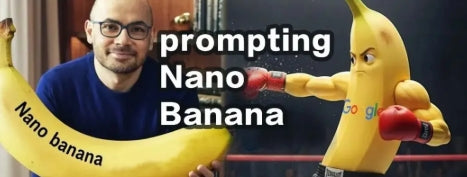
Google Nano Banana’s ultimate prompt template is here—save it now!
Share
The recently trending Nano Banana is giving more people a taste of AI’s revolution in image generation and processing.
Netizens are going wild, creating all sorts of fun uses.
Some even use Nano Banana to turn photos directly into figurine models:



Some got really creative, combining Nano Banana, Seedance, and Kling to bring characters from famous paintings—like Van Gogh, the Mona Lisa, and Girl with a Pearl Earring—together in today’s Central Park, where they begin a romantic encounter.

Others used Nano Banana to take us back to Middle-earth.
The video, shot from a first-person view on a speeding carriage, races through diverse landscapes with an epic, AAA game–like grandeur.

Seeing the hyper-realistic and wildly imaginative images and videos created with Nano Banana circulating online, have you started trying it out yourself?
When it comes to image generation, some people produce stunning results with just one line, while others write an entire screen of text and still miss the mark.
To help everyone get started quickly, Google has stepped in and released the official ultimate Nano Banana prompt template!

Whether or not you fully understand why it’s written this way, just save the template first and try it out! The key is to describe your scene like you’re telling a story.
Based on Nano Banana (Gemini 2.5 Flash Image), these six prompt templates cover realism, stickers, typography, product shots, whitespace design, and storyboards. Apply them directly to generate high-quality images with ease!
Realistic Photography
Photos with a strong sense of realism always come from a photographer’s thoughtful setup. To create realistic images, you need to think like a photographer. That means considering camera position, lens type, lighting, and details.
Incorporating these elements into your prompt will guide the model toward more lifelike results.
Even if you’re not a professional photographer, simply experimenting with your own understanding of these factors will almost always produce better images than prompts that leave them out.
Example Template:
A photorealistic [shot type] of [subject], [action or expression], set in [environment]. The scene is illuminated by [lighting description], creating a [mood] atmosphere. Captured with a [camera/lens details], emphasizing [key textures and details]. The image should be in a [aspect ratio] format.
Template: A realistic-style [camera type], [subject], [action or expression], set in [environment]. The scene is lit by [lighting description], creating a [mood/atmosphere]. Shot with [camera/lens settings], emphasizing [key materials and details]. The image should be in [aspect ratio] format.
Example Prompt:
A photorealistic close-up portrait of an elderly Japanese ceramicist with deep, sun-etched wrinkles and a warm, knowing smile. He is carefully inspecting a freshly glazed tea bowl. The setting is his rustic, sun-drenched workshop. The scene is illuminated by soft, golden hour light streaming through a window, highlighting the fine texture of the clay. Captured with an 85mm portrait lens, resulting in a soft, blurred background (bokeh). The overall mood is serene and masterful. Vertical portrait orientation.
Prompt Summary: A realistic-style close-up portrait of a Japanese elderly potter, his face marked by deep wrinkles from years and sunlight, wearing a warm and wise smile. He is carefully examining a freshly glazed tea bowl. The scene is set in his simple, sunlit workshop. Soft golden hour light pours in through the window, highlighting the fine texture of the clay. Shot with an 85mm portrait lens, creating a gentle background bokeh. The overall mood is calm and seasoned. Vertical portrait composition.
Generated Image:

Example Python Code for Generating Images via API:
from google import genaifrom google.genai import typesfrom PIL import Imagefrom io import BytesIOclient = genai.Client()# Generate an image from a text promptresponse = client.models.generate_content( model="gemini-2.5-flash-image-preview", contents="A photorealistic close-up portrait of an elderly Japanese ceramicist with deep, sun-etched wrinkles and a warm, knowing smile. He is carefully inspecting a freshly glazed tea bowl. The setting is his rustic, sun-drenched workshop with pottery wheels and shelves of clay pots in the background. The scene is illuminated by soft, golden hour light streaming through a window, highlighting the fine texture of the clay and the fabric of his apron. Captured with an 85mm portrait lens, resulting in a soft, blurred background (bokeh). The overall mood is serene and masterful.",)image_parts = [ part.inline_data.data for part in response.candidates[0].content.parts if part.inline_data]if image_parts: image = Image.open(BytesIO(image_parts[0])) image.save('photorealistic_example.png') image.show()
Note: In the code above, you need to enter your prompt in
contents on line 11, and specify the filename you want to save as in image.save() on line 22. For future API image generation calls, you only need to modify these two parts.When generating images like stickers, icons, illustrations, or project assets, make sure to clearly specify the style first.
If you have special requirements, such as a white background, you must explicitly include that in your prompt.
Example Template:
A [style] sticker of a [subject], featuring [key characteristics] and a [color palette]. The design should have [line style] and [shading style]. The background must be white.
Template Outline: A [style] sticker of [subject], featuring [key characteristics], in [color scheme]. The design should use [line style] and [shading/coloring style]. The background must be white.
Example Prompt:
A kawaii-style sticker of a happy red panda wearing a tiny bamboo hat. It's munching on a green bamboo leaf. The design features bold, clean outlines, simple cel-shading, and a vibrant color palette. The background must be white.
Prompt Summary: A cute (kawaii) sticker: a happy little panda wearing a tiny bamboo leaf hat, chewing on a green bamboo leaf. The design uses bold, clean outlines with simple cel-shading and bright colors. The background must be white.
Generated Image:

Example Python Code for Generating Images via API:
from google import genaifrom google.genai import typesfrom PIL import Imagefrom io import BytesIOclient = genai.Client()# Generate an image from a text promptresponse = client.models.generate_content( model="gemini-2.5-flash-image-preview", contents="A kawaii-style sticker of a happy red panda wearing a tiny bamboo hat. It's munching on a green bamboo leaf. The design features bold, clean outlines, simple cel-shading, and a vibrant color palette. The background must be white.",)image_parts = [ part.inline_data.data for part in response.candidates[0].content.parts if part.inline_data]if image_parts: image = Image.open(BytesIO(image_parts[0])) image.save('red_panda_sticker.png') image.show()
Text Rendering Nano Banana performs exceptionally well in text rendering tasks. You just need to specify the text content, font style (described with descriptive words), and the overall design, and it can produce high-quality images.
Example Template:
Create a [image type] for [brand/concept] with the text "[text to render]" in a [font style]. The design should be [style description], with a [color scheme].
Template Outline: Create a [image type] for [brand/concept], including the text “[text to render]” in [font style]. The design should be [style description] and use [color scheme].
Example Prompt:
Create a modern, minimalist logo for a coffee shop called 'The Daily Grind'. The text should be in a clean, bold, sans-serif font. The design should feature a simple, stylized icon of a coffee bean seamlessly integrated with the text. The color scheme is black and white.
Prompt Summary: Design a modern, minimalist logo for a coffee shop called “The Daily Grind.” The text uses a clean, bold sans-serif font. The design includes a simple, stylized coffee bean icon seamlessly integrated with the text. The color scheme is black and white.
Generated Image:

Modern minimalist logo for the coffee shop “The Daily Grind”
Example Python code for generating the image via API:
from google import genaifrom google.genai import typesfrom PIL import Imagefrom io import BytesIOclient = genai.Client()# Generate an image from a text promptresponse = client.models.generate_content( model="gemini-2.5-flash-image-preview", contents="Create a modern, minimalist logo for a coffee shop called 'The Daily Grind'. The text should be in a clean, bold, sans-serif font. The design should feature a simple, stylized icon of a a coffee bean seamlessly integrated with the text. The color scheme is black and white.",)image_parts = [ part.inline_data.data for part in response.candidates[0].content.parts if part.inline_data]if image_parts: image = Image.open(BytesIO(image_parts[0])) image.save('logo_example.png') image.show()
Commercial Photography When advertising a brand, creating a clean, professional product shot is usually a great choice. Commercial feel = clean background + controlled lighting + camera angle that highlights the product’s key features.
Example Template:
A high-resolution, studio-lit product photograph of a [product description] on a [background surface/description]. The lighting is a [lighting setup, e.g., three-point softbox setup] to [lighting purpose]. The camera angle is a [angle type] to showcase [specific feature]. Ultra-realistic, with sharp focus on [key detail]. [Aspect ratio].
Template Outline: A high-resolution, studio-lit product shot of [product description], placed on [background surface/description]. Lighting setup: [lighting setup, e.g., three-point softbox lighting], used for [lighting purpose]. Camera angle: [angle type], to showcase [specific selling points]. Hyper-realistic, with sharp focus on [key details]. [Aspect ratio].
Example Prompt:
A high-resolution, studio-lit product photograph of a minimalist ceramic coffee mug in matte black, presented on a polished concrete surface. The lighting is a three-point softbox setup designed to create soft, diffused highlights and eliminate harsh shadows. The camera angle is a slightly elevated 45-degree shot to showcase its clean lines. Ultra-realistic, with sharp focus on the steam rising from the coffee. Square image.
Prompt Summary: A high-resolution, studio-lit product shot: a minimalist matte black ceramic coffee cup placed on a polished concrete surface. Lighting setup: three-point softbox lighting to create soft highlights and eliminate harsh shadows. Camera angle: slightly elevated 45-degree view to emphasize its clean lines. Hyper-realistic, with sharp focus on the rising steam from the coffee. Square image.
Generated Image:

Example Python Code for Generating Images via API:
from google import genaifrom google.genai import typesfrom PIL import Imagefrom io import BytesIOclient = genai.Client()# Generate an image from a text promptresponse = client.models.generate_content( model="gemini-2.5-flash-image-preview", contents="A high-resolution, studio-lit product photograph of a minimalist ceramic coffee mug in matte black, presented on a polished concrete surface. The lighting is a three-point softbox setup designed to create soft, diffused highlights and eliminate harsh shadows. The camera angle is a slightly elevated 45-degree shot to showcase its clean lines. Ultra-realistic, with sharp focus on the steam rising from the coffee. Square image.",)image_parts = [ part.inline_data.data for part in response.candidates[0].content.parts if part.inline_data]if image_parts: image = Image.open(BytesIO(image_parts[0])) image.save('product_mockup.png') image.show()With these powerful official templates from Google, anyone can now create high-quality images!
Save them first, and when you have time, go try them out yourself!
